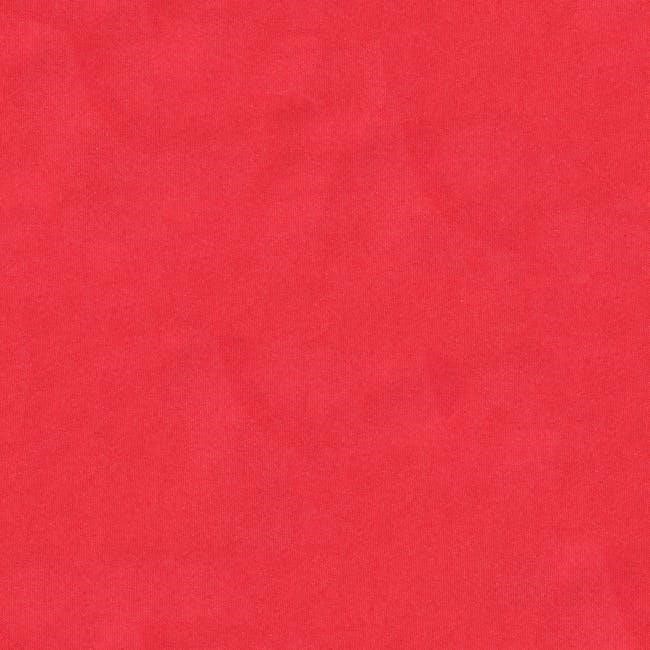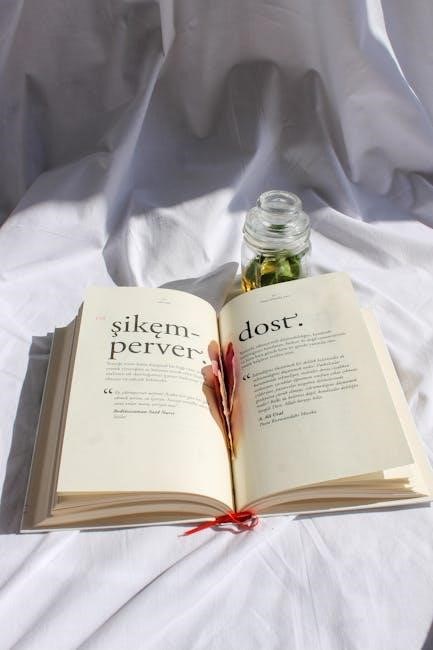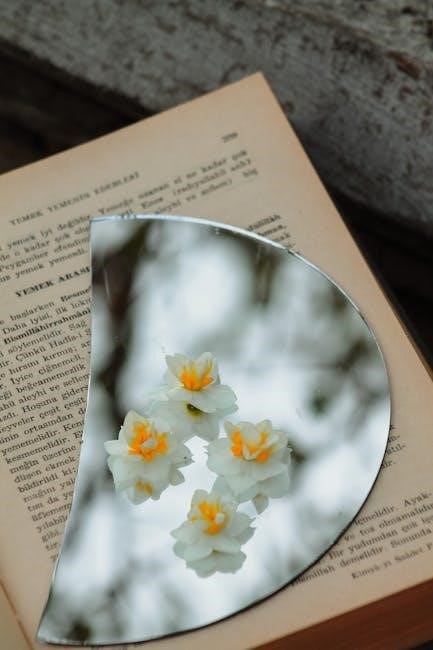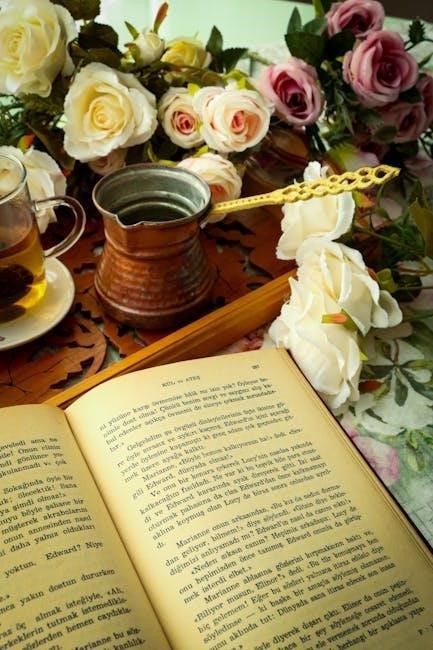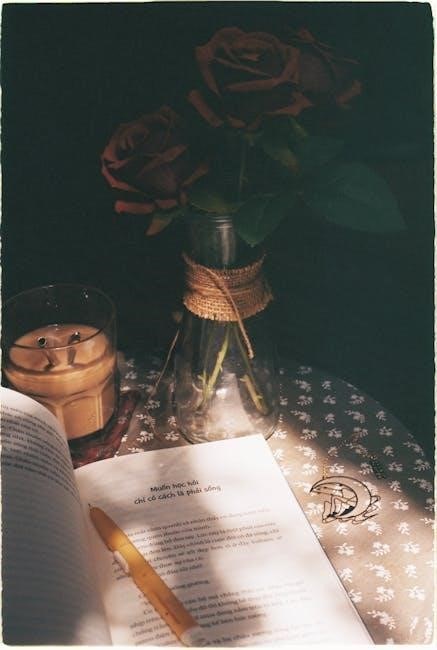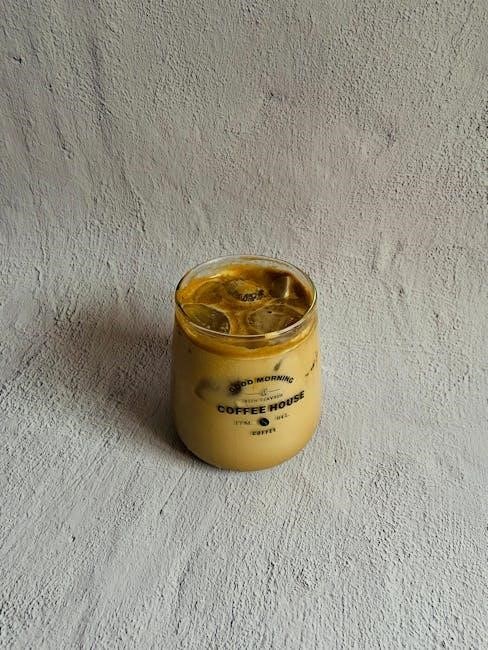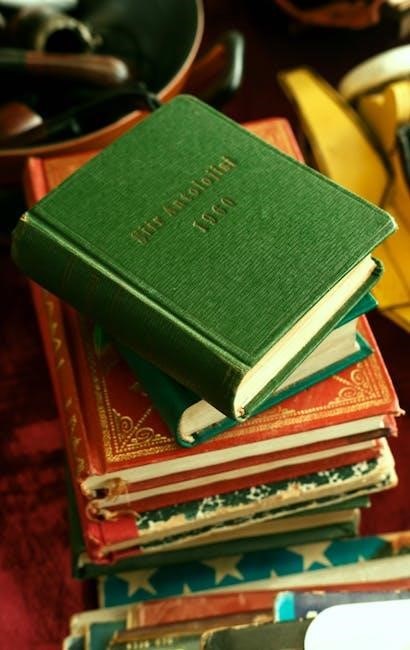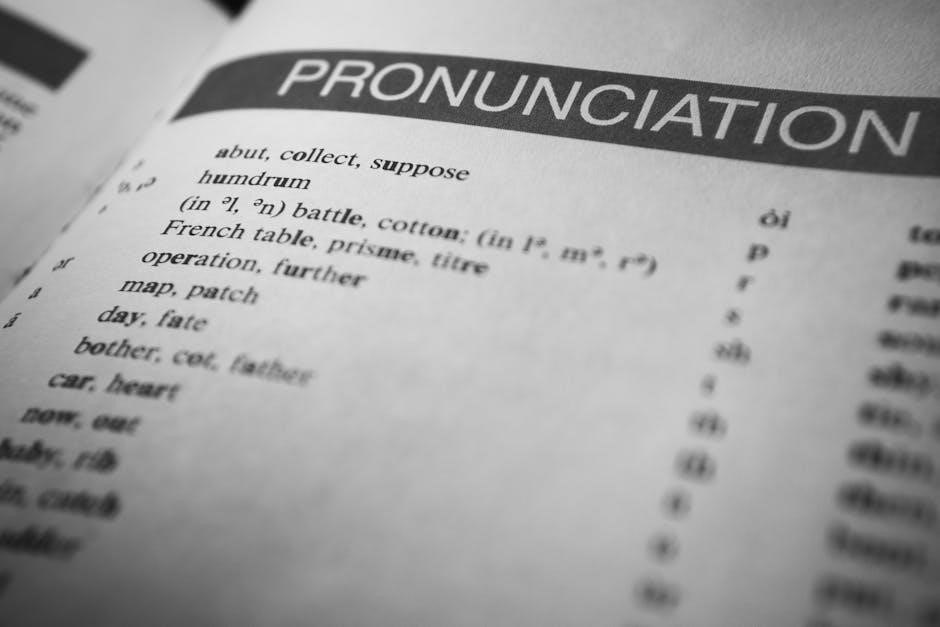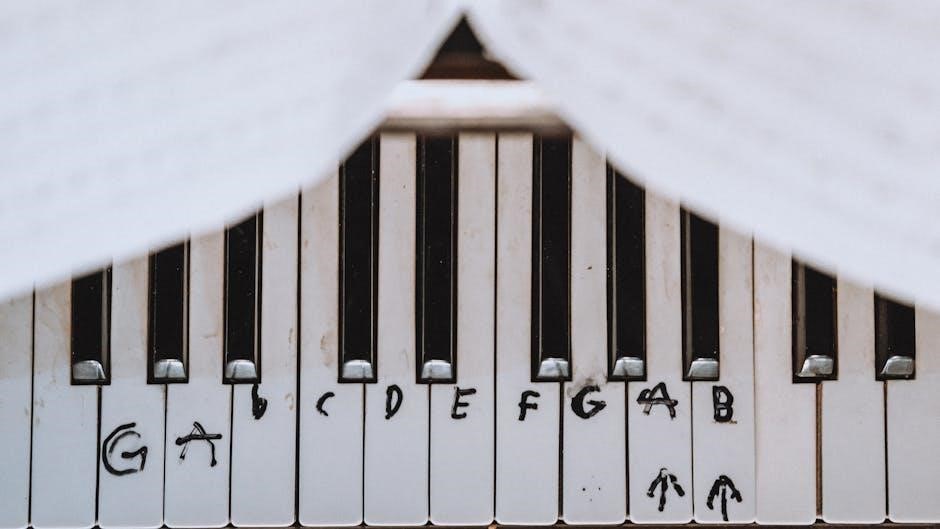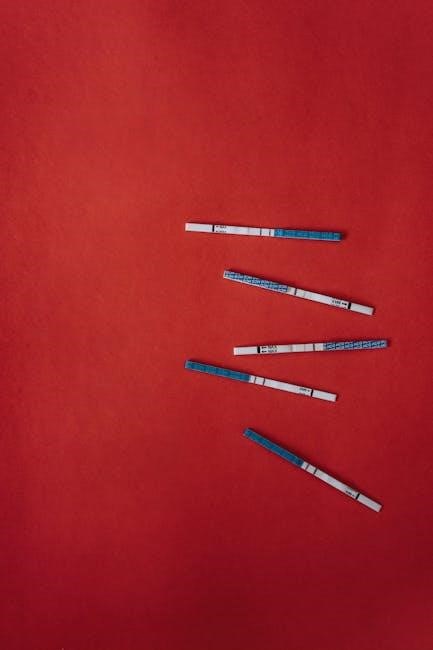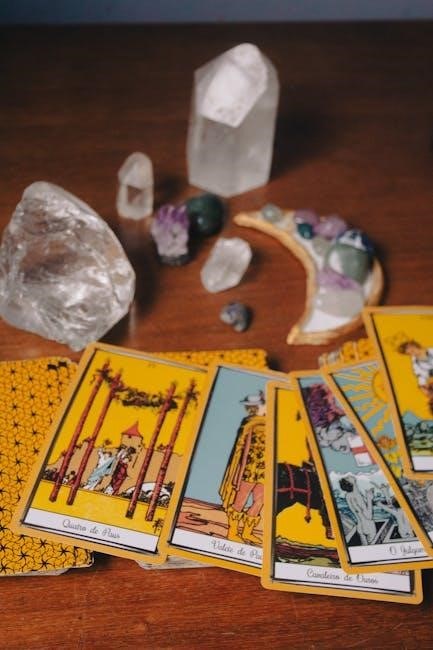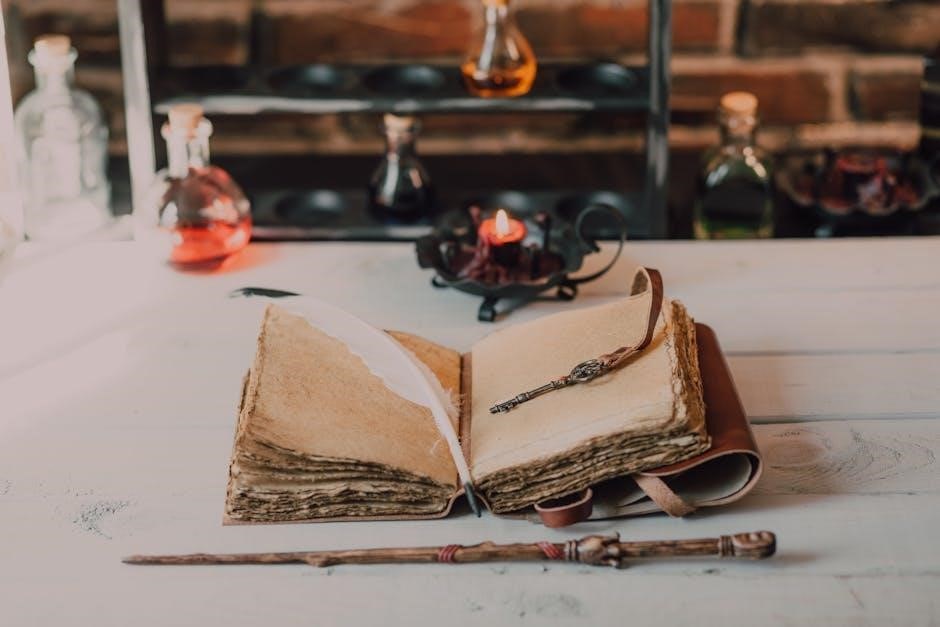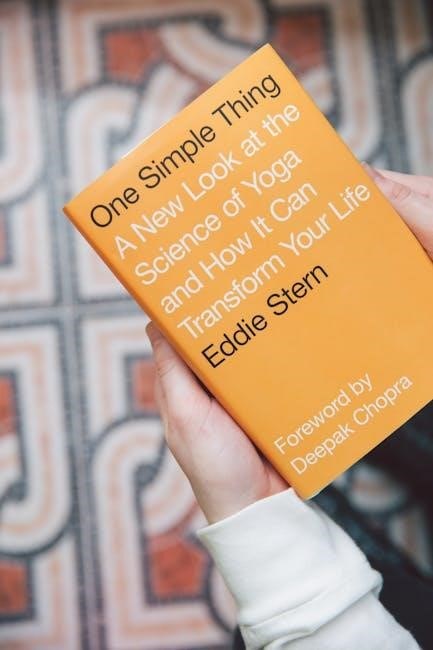Article Plan: Spanish Tool Names & Manuals
This comprehensive guide details essential Spanish tool terminology, offering bilingual lists for carpenters and DIY enthusiasts, alongside crucial manual references for effective project completion.
Navigating the world of tools requires a solid understanding of their names, especially when working with Spanish-speaking colleagues or accessing resources in Spanish. This section serves as a foundational guide, bridging the language gap for those involved in carpentry, construction, or general DIY projects. Knowing the Spanish equivalents for common tools – like martillo (hammer), destornillador (screwdriver), and alicates (pliers) – is paramount for clear communication and safe operation.
Furthermore, accessing Spanish-language manuals and guides can unlock a wealth of knowledge, particularly regarding techniques and safety protocols specific to certain regions or manufacturers. Understanding terms like micrómetro o palmer (micrometer) and polímetro o multímetro (multimeter) is crucial for precision work and electrical measurements. This introduction aims to empower users with the basic vocabulary needed to confidently identify, utilize, and maintain tools while engaging with Spanish-language resources.
Importance of Bilingual Tool Lists
Bilingual tool lists are indispensable in today’s diverse work environments and increasingly globalized world. They facilitate seamless communication between team members with varying language proficiencies, minimizing misunderstandings and enhancing workplace safety. Accurate translation of tool names – from tornillos (screws) to sierras circulares (circular saws) – prevents errors that could lead to project delays or, more seriously, injuries.
Moreover, access to Spanish-language manuals often requires a working knowledge of the corresponding tool terminology. A comprehensive bilingual list allows technicians and hobbyists to effectively troubleshoot issues, perform maintenance, and understand operating instructions. Resources detailing tool storage, like understanding caja de herramientas (toolbox) contents, become readily accessible. Ultimately, these lists promote inclusivity, efficiency, and a safer working experience for everyone involved, regardless of their native language.
Common Hand Tools ⸺ Overview
Hand tools form the foundation of many construction and repair projects, and understanding their Spanish names is crucial for effective work. Essential tools include the martillo (hammer), used for driving nails, and the destornillador (screwdriver), available in various types for different screw heads; Alicates (pliers) offer a versatile gripping and cutting solution, with specialized types for specific tasks.

Beyond these basics, the cincel (chisel) is vital for shaping wood, while a lima/rascador (file/rasp) refines surfaces. Knowing terms like sierra (saw) and understanding different blade types is also key. Proper tool selection, coupled with knowledge of Spanish terminology, ensures efficient and safe project execution. Accessing manuals in Spanish, referencing these terms, further enhances comprehension and skill.
Hammer (Martillo) ⸺ Types & Uses
The martillo, or hammer, is a fundamental hand tool, essential for driving nails, breaking materials, and shaping metal. Several types exist, each suited for specific applications. The standard martillo de garra (claw hammer) is versatile for general carpentry, while the martillo de bola (ball-peen hammer) excels in metalworking. Mazos (mallets) offer a softer impact for delicate tasks, preventing damage to surfaces.
Understanding the martillo’s components – the head, claw, and handle – is vital for safe and effective use. Manuals often detail proper grip techniques and striking angles. When referencing Spanish-language guides, knowing terms for different hammer weights and handle materials (wood, fiberglass) is beneficial. Proper maintenance, including securing the head, ensures longevity and prevents accidents.
Screwdriver (Destornillador) ─ Varieties & Applications
The destornillador, or screwdriver, is indispensable for fastening screws, a common task in construction and repair. A wide array of types caters to diverse screw heads. Destornilladores de punta plana (flathead screwdrivers) and destornilladores de punta Phillips (Phillips head screwdrivers) are the most prevalent. Torx, Pozidriv, and square-drive screwdrivers address specialized fasteners.
Manuals emphasize selecting the correct screwdriver size and type to prevent stripping the screw head. Power screwdrivers, or destornilladores eléctricos, enhance efficiency. Spanish-language resources often categorize screwdrivers by blade length and handle ergonomics. Proper care involves keeping blades clean and magnetized for optimal performance. Understanding terms for screwdriver sets – juego de destornilladores – is helpful when sourcing tools.
Pliers (Alicates) ⸺ Different Types & Functions
Alicates, or pliers, are versatile gripping and manipulating tools crucial for various tasks. Several types exist, each designed for specific applications. Alicates de punta larga (long-nose pliers) excel in reaching confined spaces and bending wire. Alicates de corte (wire cutters), similar to scissors, efficiently cut wire and cables. Combination pliers, or alicates combinados, offer gripping, cutting, and twisting functionalities.
Manuals highlight the importance of selecting pliers with insulated handles – alicates con mangos aislados – when working with electricity. Slip-joint pliers, alicates de presión, adjust to different sizes. Locking pliers, or alicates de bloqueo, provide a secure grip. Proper usage prevents damage to materials and ensures user safety. Knowing the Spanish terms for different pliers is vital for clear communication and tool identification.

Precision Measuring Tools
Accurate measurements are paramount in any project, and Spanish-speaking workshops utilize specialized tools for this purpose. The Micrómetro o Palmer is a high-precision instrument capable of measuring in centesimal millimeters, or microns. Manuals emphasize careful calibration and handling to maintain accuracy. Complementing this is the Polímetro o Multímetro, essential for electrical measurements – voltage, current, and resistance.
Understanding the Spanish terminology is crucial for interpreting manuals and communicating effectively. These tools demand a degree of technical skill, and proper training is recommended. Beyond these, rulers (reglas) and tape measures (cintas métricas) form the foundation of basic measurement. Accurate readings ensure project success and adherence to specifications, minimizing errors and material waste.
Micrometer (Micrómetro o Palmer) ⸺ Detailed Explanation
The Micrómetro o Palmer is a precision instrument used for incredibly accurate measurements, down to centesimal millimeters (microns). Spanish-language manuals detail its components: the anvil, spindle, ratchet, and scale. Proper usage involves gently applying the ratchet to ensure consistent pressure, avoiding damage to the tool or the workpiece.
Calibration is critical; manuals often include procedures using gauge blocks (bloques patrón). Understanding the vernier scale (escala Vernier) is essential for reading precise measurements. Common applications include measuring wire diameter, sheet metal thickness, and machined parts. Regular cleaning and lubrication, as outlined in the manuals, prolong the micrometer’s lifespan and maintain its accuracy. Always consult the manufacturer’s instructions for specific models.
Multimeter (Polímetro o Multímetro) ─ Electrical Measurements
The Polímetro o Multímetro is an indispensable tool for electrical work, capable of measuring voltage (voltaje), current (corriente), and resistance (resistencia). Spanish-language manuals emphasize safety precautions, including proper probe connection and range selection. Understanding the different settings – DC voltage, AC voltage, continuity testing, and amperage – is crucial for accurate readings.
Manuals detail how to interpret the display and troubleshoot common issues. Correctly identifying components and their electrical properties relies on accurate multimeter readings. Always disconnect power before measuring resistance or continuity. Proper use extends beyond basic measurements; manuals often cover diode testing and capacitance measurement. Regular battery checks and probe inspections, as detailed in the guides, ensure reliable performance.
Woodworking Tools
Spanish woodworking terminology encompasses a rich array of tools, from basic hand tools to sophisticated power equipment. Manuals frequently list Cincel (chisel), Plano (plane), and various types of Sierra (wood saw) as foundational instruments. Understanding the specific tipos (types) of saws – hand saws, coping saws, and back saws – is vital for different cuts.
Detailed guides illustrate proper techniques for sharpening blades and maintaining tool integrity. Safety instructions emphasize the use of protective gear, like gloves and eye protection. Manuals also cover wood selection, grain direction, and joinery methods. Beyond the basics, resources detail the use of specialized tools like spokeshaves and drawknives. Mastering these tools, guided by Spanish-language resources, unlocks precision and artistry in woodworking projects.
Chisel (Cincel) ─ Usage & Maintenance
The Cincel, or chisel, is a fundamental woodworking tool used for shaping wood, creating joints, and removing material with precision. Spanish-language manuals emphasize proper grip and striking technique for controlled cuts. Different chisel types – bevel-edged, mortise, and skew – serve distinct purposes.
Maintenance is crucial; manuals detail sharpening methods using whetstones or sharpening systems to maintain a keen edge. Regular honing prevents dulling and ensures clean cuts. Proper storage, often involving protective sleeves, prevents damage. Safety guidelines stress wearing gloves and eye protection. Understanding grain direction is vital to avoid splitting the wood. Mastering Cincel usage, guided by detailed instructions, elevates woodworking skill.
Plane (Plano) ⸺ Types & Techniques
The Plano, or plane, is a versatile tool for smoothing, flattening, and shaping wood surfaces. Spanish-language resources highlight various types, including smoothing planes, jack planes, and block planes, each suited for specific tasks. Manuals detail proper blade adjustment for achieving desired cut depth and smoothness.
Techniques involve consistent pressure and a controlled pushing motion, following wood grain. Maintaining a sharp blade is paramount; manuals illustrate sharpening procedures using honing guides and stones. Regular waxing of the sole reduces friction. Safety instructions emphasize secure workholding and awareness of blade direction. Mastering Plano techniques, as detailed in Spanish guides, is essential for achieving professional-quality woodworking results.

Wood Saw (Sierra) ─ Different Blade Types
The Sierra, or wood saw, is fundamental to woodworking, with numerous blade types for diverse cuts. Spanish-language manuals categorize saws by blade characteristics and intended use. Crosscut saws (sierra de contrafibra) excel at cutting against the wood grain, while rip saws (sierra de desgarre) cut with the grain.
Back saws (sierras de costilla) offer precision for joinery, and coping saws (sierras de calar) handle curved cuts. Blade tooth patterns – teeth per inch (TPI) – influence cut quality. Manuals emphasize selecting the appropriate TPI for the wood type and desired finish. Proper saw maintenance, including blade sharpening and tensioning, is crucial for efficient and safe operation, as detailed in Spanish woodworking guides.
Cutting & Shaping Tools
Spanish-language resources detail a range of tools for precise cutting and shaping of materials. Alicates de corte, or wire cutters, are essential for cleanly severing wires and cables, functioning similarly to scissors but with greater strength. Lima/Rascador, files and rasps, are used for material removal and refining surfaces. Files offer finer finishes, while rasps tackle rough shaping.
Manuals emphasize selecting the correct file or rasp based on material hardness and desired smoothness. Proper technique, including consistent pressure and direction, is vital. Beyond these, tools like coping saws (sierras de calar) and chisels (cinceles) contribute to intricate shaping. Understanding the Spanish terminology and proper usage, as outlined in instructional guides, ensures safe and effective results.
Wire Cutters (Alicates de corte) ─ Specific Applications
Alicates de corte, or wire cutters, are indispensable for tasks requiring precise wire and cable manipulation. Spanish-language manuals highlight their versatility beyond simple cutting; they’re crucial in electrical work, electronics repair, and crafting. Specific applications include stripping wire insulation without damaging the conductor, forming loops and bends in wire, and cutting small-gauge metal components.
Different cutter designs cater to specific wire types and gauges; Side-cutting pliers offer flush cuts, while diagonal cutters provide angled precision. Manuals emphasize selecting cutters appropriate for the task to prevent damage and ensure safety. Proper technique, including avoiding overextension and maintaining a firm grip, is paramount. Understanding these nuances, detailed in Spanish guides, maximizes efficiency and minimizes risk.
File/Rasp (Lima/Rascador) ⸺ Material Removal & Finishing
Lima/Rascador, known as files and rasps, are essential for shaping and refining materials like wood, metal, and plastic. Spanish-language tool manuals detail the distinction: rasps remove material quickly with aggressive teeth, while files offer finer control for smoothing and finishing. These tools are vital for deburring edges, creating curves, and achieving precise fits.
Selecting the correct file or rasp depends on the material and desired outcome. Different tooth patterns – coarse, medium, and fine – dictate the rate of material removal and surface finish. Manuals emphasize proper technique, including using consistent strokes and applying even pressure. Regular cleaning maintains effectiveness, and understanding the specific applications detailed in Spanish guides ensures optimal results and tool longevity.
Power Tools
Spanish tool manuals categorize herramientas eléctricas (power tools) as indispensable for modern construction and DIY projects. Key examples include the Taladro eléctrico (electric drill) and the Sierra circular (circular saw), both requiring careful operation and adherence to safety protocols outlined in detailed guides. Understanding the Spanish terminology for features – speed settings, chuck types, blade guards – is crucial for effective use.
Manuals emphasize the importance of personal protective equipment (PPE) and proper technique to prevent accidents. They also cover maintenance procedures, such as blade sharpening and motor cleaning. Accessing Spanish-language resources provides a deeper understanding of these tools, ensuring safe and efficient operation, and maximizing project outcomes. Proper usage, as detailed in these guides, extends tool lifespan and improves work quality.

Electric Drill (Taladro eléctrico) ⸺ Features & Safety
Electric Drill (Taladro eléctrico) ⸺ Features & Safety
The Taladro eléctrico manual highlights key features like variable speed (velocidad variable), chuck size (tamaño del mandril), and forward/reverse function (función de avance/retroceso). Spanish-language guides emphasize understanding these controls for precise drilling. Safety instructions are paramount, stressing the use of safety glasses (gafas de seguridad) and appropriate drill bits (brocas) for the material.
Manuals detail proper handling techniques, warning against forcing the drill and advocating for secure workpiece clamping. They also cover electrical safety, advising against using damaged cords and ensuring proper grounding. Regular maintenance, including cleaning and lubrication, is also detailed. Mastering these aspects, as outlined in Spanish resources, ensures safe, efficient, and accurate drilling, preventing injuries and extending the tool’s lifespan.

Circular Saw (Sierra circular) ─ Cutting Techniques

Circular Saw (Sierra circular) ─ Cutting Techniques
Spanish-language Sierra circular manuals detail essential cutting techniques, emphasizing blade selection (selección de la hoja) based on material – wood (madera), metal (metal), or plastic (plástico). Guides illustrate proper stance and grip for control, stressing the importance of keeping hands clear of the blade path. They explain techniques like rip cuts (cortes longitudinales) and crosscuts (cortes transversales), detailing how to use a guide (guía) for accuracy.
Safety is paramount; manuals repeatedly warn against removing safety guards (protectores) and advocate for wearing safety glasses (gafas de seguridad) and hearing protection. Proper material support is crucial to prevent kickback (retroceso). Spanish resources also cover blade changing procedures (cambio de hoja) and routine maintenance, ensuring safe and precise cuts every time, extending the saw’s operational life.
Tool Storage & Organization
Effective almacenamiento de herramientas, or tool storage, is crucial for workshop safety and efficiency. Spanish-language guides emphasize the importance of a well-organized caja de herramientas (toolbox) or storage system. Manuals recommend categorizing tools – hand tools (herramientas manuales), power tools (herramientas eléctricas), and fasteners (sujetadores) – for easy access.
Proper storage prevents damage and extends tool lifespan. Resources detail methods for protecting tools from rust (óxido) and corrosion, suggesting the use of desiccants or oiling. Spanish DIY resources also highlight the benefits of wall-mounted organizers (organizadores de pared) and labeled drawers (cajones etiquetados). Maintaining a clean and orderly workspace, as described in these manuals, minimizes accidents and maximizes productivity, ensuring a safe and functional environment.
Toolbox (Caja de herramientas) ─ Essential Contents

A well-stocked caja de herramientas (toolbox) is fundamental for any project. Spanish-language manuals consistently list core components: a martillo (hammer), destornilladores (screwdrivers), alicates (pliers), and a cinta métrica (measuring tape). Essential fasteners include tornillos (screws), tuercas (nuts), and pernos (bolts).
Beyond these basics, manuals recommend including a micrómetro or palmer for precise measurements, a polímetro or multímetro for electrical work, and a cincel (chisel) for shaping. Safety gear like gloves (guantes) and eye protection (protección para los ojos) are also vital. Spanish DIY guides emphasize the importance of a versatile taladro eléctrico (electric drill) and a sierra circular (circular saw) for larger tasks, ensuring preparedness for diverse repair and construction needs.
Fasteners & Hardware (Spanish Terms)
Understanding Spanish terms for fasteners is crucial when consulting manuals or purchasing hardware. Tornillos (screws) come in various types – de cabeza plana (flat head), de cabeza redonda (round head), and de estrella (Phillips head). Tuercas y Pernos (nuts and bolts) are essential for structural connections, with sizes specified in millimeters.
Manuals frequently detail arandelas (washers) used to distribute load and prevent damage. Specialty fasteners like remaches (rivets) and clavijas (dowels) are also common. When working with electrical components, knowing terminales (terminals) and conectores (connectors) is vital. Accurate identification, aided by bilingual glossaries in Spanish tool manuals, ensures correct component selection and project integrity, preventing costly errors and ensuring safety.
Screws (Tornillos) ⸺ Types & Sizes

Tornillos, or screws, are fundamental fasteners, and Spanish-language manuals often categorize them by head type and drive style. Common types include tornillos de cabeza plana (flat head screws), ideal for flush finishes, and tornillos de cabeza redonda (round head screws) offering greater bearing surface. Tornillos de estrella (Phillips head screws) and tornillos de ranura (slotted screws) denote the drive type.

Sizing is typically indicated in millimeters (mm), specifying both diameter and length. Manuals will detail appropriate screw selection based on material thickness and application. Understanding tornillos autoperforantes (self-tapping screws) and tornillos para madera (wood screws) is crucial. Correct screw choice, guided by Spanish tool documentation, ensures secure and lasting connections, preventing stripping or material damage.
Nuts & Bolts (Tuercas y Pernos) ⸺ Applications
Tuercas y Pernos, or nuts and bolts, represent a classic fastening method. Spanish-language manuals emphasize proper application based on load requirements and material compatibility. Pernos hexagonales (hex bolts) are ubiquitous, offering high strength, while pernos de carrocería (carriage bolts) feature a rounded head for aesthetic applications. Tuercas (nuts) come in various forms, including tuercas hexagonales (hex nuts) and tuercas de bloqueo (lock nuts) for vibration resistance.
Manuals detail torque specifications to prevent over-tightening or loosening. Understanding arandelas (washers) – specifically arandelas planas (flat washers) and arandelas de resorte (spring washers) – is vital for distributing load and maintaining joint integrity. Correct selection, guided by Spanish tool documentation, ensures robust and reliable assemblies across diverse projects.